New walk – River Wandle trail

New walk – the Capital Ring
Time for another walk, seeing as I recently completed the London Loop.
This time the shorter Capital Ring. Started October 2019, finished September 2020.
01 – Richmond Bridge to Osterley Lock
02 – Osterley Lock to Greenford
03 – Greenford to South Kenton
04 – South Kenton to Hendon
05 – Hendon to Highgate
06 – Highgate to Stoke Newington
07 – Stoke Newington to Hackney Wick
08 – Hackney Wick to Beckton District Park
09 – Beckton District Park to Woolwich
10 – Woolwich Foot Tunnel to Falconwood
11 – Falconwood to Grove Park
12 – Grove Park to Crystal Palace
13 – Crystal Palace to Streatham
14 – Streatham to Wimbledon Park
15 – Wimbledon Park to Richmond Bridge

New walk – the London Loop
Although the Thames Path and Grand Union Canal walks were very interesting and passed through some wonderful scenery, as the walking route went further from my home, the ‘commuting’ time to get to and from the walk increased. It was around 3 hours each way with the final sections of the walks, meaning I had to set off early each day to guarantee having enough time to walk each section. It also meant that the walks were really confined to the summer months when there is light for many hours each day.
So, for my next walking route, I was boggled to find that the London LOOP (London Outer Orbital Path) passes very close to my house – just two roads away! The walk is contained within the TFL Zones, meaning that I can always use my Oyster card to pay for trips, and can use a combination of trains, tubes, trams and buses to get to/from the walk. It also means that the ‘commuting’ time can be as little as 30 minutes and probably not much longer than 2 hours. It means I can get some walking done in the shorter days of the seasons either side of summer.
I’ll be following the route in the official clockwise direction, with each section coming in order, but rather than start and end the whole loop at the Thames at Erith/Purfleet, I’ll be starting and ending in Fulwell. Also due to short walking hours away from the summer, some walks will start/end at the intermediate points.
So, here we go!
01 Fullwell to Heathrow
02 Heathrow to Cowley
03 Cowley to Uxbridge
04 Uxbridge to Harefield
05 Harefield to Moor Park
06 Moor Park to Hatch End
07 Hatch End to Stanmore
08 Stanmore to Elstree
09 Elstree to High Barnet
10 High Barnet to Cockfosters
11 Cockfosters to Endfield Lock
12 Enfield Lock to Chigwell
13 Chigwell to Harold Wood
14 Harold Wood to Rainham
15 Rainham to Purfleet
16 Erith to Bexley
17 Bexley to Petts Wood
18 Petts Wood to West Wickham
19 West Wickham to Hamsey Green
20 Hamsey Green to South Coulsdon
21 South Coulsdon to Ewell West
22 Ewell West to Kingston
23 Kingston to Fulwell

Thames path: complete!
Finally, after several years of walking during summer weekends, I have completed the Thames Path National Trail!

Getting close to Thames Source
The three walks so far this year:
have put me within striking distance of the Thames source.
Hopefully I can complete the remaining 12 miles in a single walk…

2018 walking season starts
And we’re off – starting the 2018 walking season just as Royal Ascot comes to an end.
First up, the continuation of the Thames Path heading west from Newbridge to Radcot.

2017 walking season starts
First canal/river walk of the 2017 season.
Moderately long walk of around 9 miles on the Grand Union Canal.
Walking from Stoke Bruerne to Nether Heyford.

Come fly with me!
Two hours of serious fun, testing my knowledge of Airbus A320 systems in a full motion simulator
Full details, with pictures
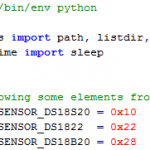
Output from multiple DS18B20 to Cacti
If you need to read multiple (variable number) of sensors into Cacti, the following python script will read the sensors and format the output ready for Cacti. Be aware though that the sensor numbering is based on their serial numbers - the order will change if sensors with different serial numbers are added or removed!!!
#!/usr/bin/env python
from os import path, listdir, system
from time import sleep
# Borrowing some elements from https://github.com/timofurrer/w1thermsensor/blob/master/w1thermsensor/core.py
THERM_SENSOR_DS18S20 = 0x10
THERM_SENSOR_DS1822 = 0x22
THERM_SENSOR_DS18B20 = 0x28
RESOLVE_TYPE_STR = {"10": THERM_SENSOR_DS18S20, "22": THERM_SENSOR_DS1822, "28": THERM_SENSOR_DS18B20}
BASE_DIRECTORY = "/sys/bus/w1/devices"
SLAVE_FILE = "w1_slave"
# function to find how many sensors are connected, works for 3 types of sensor
def get_available_sensors():
types = [THERM_SENSOR_DS18S20, THERM_SENSOR_DS1822, THERM_SENSOR_DS18B20]
is_sensor = lambda s: any(s.startswith(hex(x)[2:]) for x in types)
return [(RESOLVE_TYPE_STR[s[:2]], s[3:]) for s in listdir(BASE_DIRECTORY) if is_sensor(s)]
# function to return the initial 2 letters of the device ID ("28" for DS18B20 sensors)
def slave_prefix(mytype):
return "%s-" % hex(mytype)[2:]
# function that grabs the raw temperature data from a sensor, requires full path+filename
def read_temp_raw(device_file):
f_1 = open(device_file, 'r')
raw_reading = f_1.readlines()
f_1.close()
return raw_reading
# function that checks that the reading of a sensor was good and strips out the temperature
def read_temp(device_file):
lines = read_temp_raw(device_file)
while lines[0].strip()[-3:] != 'YES':
time.sleep(0.2)
lines = read_temp_raw(device_file)
equals_pos = lines[1].find('t=')
temp = float(lines[1][equals_pos+2:])/1000
return temp
n = 0
for sensor in get_available_sensors():
n = n +1
sp = slave_prefix(sensor[0])
sensorpath = path.join(BASE_DIRECTORY, sp + sensor[1], SLAVE_FILE)
print('T'+str(n)+':'+str(read_temp(sensorpath))),


